Haven App Videos
Subscribe on YouTubeHaven Virtual University
This is as close to hands-on training as you can get when it comes to using the Haven App. Join Rob & Chris as they run you through every single function of our great app in fine detail. Is there something you're still not clear on? Contact us. We're here to help!

Introduction
Haven Virtual University | 01

9 Series System Overview
Haven Virtual University | 02

Add Device
Haven Virtual University | 03

Connecting to Commercial WiFi
Haven Virtual University | 04

Getting Your System Online
Haven Virtual University | 05

Wiring
Haven Virtual University | 06

Basic Operation & Zoning
Haven Virtual University | 07

Groups
Haven Virtual University | 08

Scenes
Haven Virtual University | 09

Events
Haven Virtual University | 10

Event Priority
Haven Virtual University | 11

Multiple Transformers
Haven Virtual University | 12

Sharing Locations
Haven Virtual University | 13

Transferring Ownership
Haven Virtual University | 14

Image View
Haven Virtual University | 15

Q Series System Overview
Haven Virtual University | 16

Q Series + 9 Series Control
Haven Virtual University | 17

Stratus & White Lights
Haven Virtual University | 18
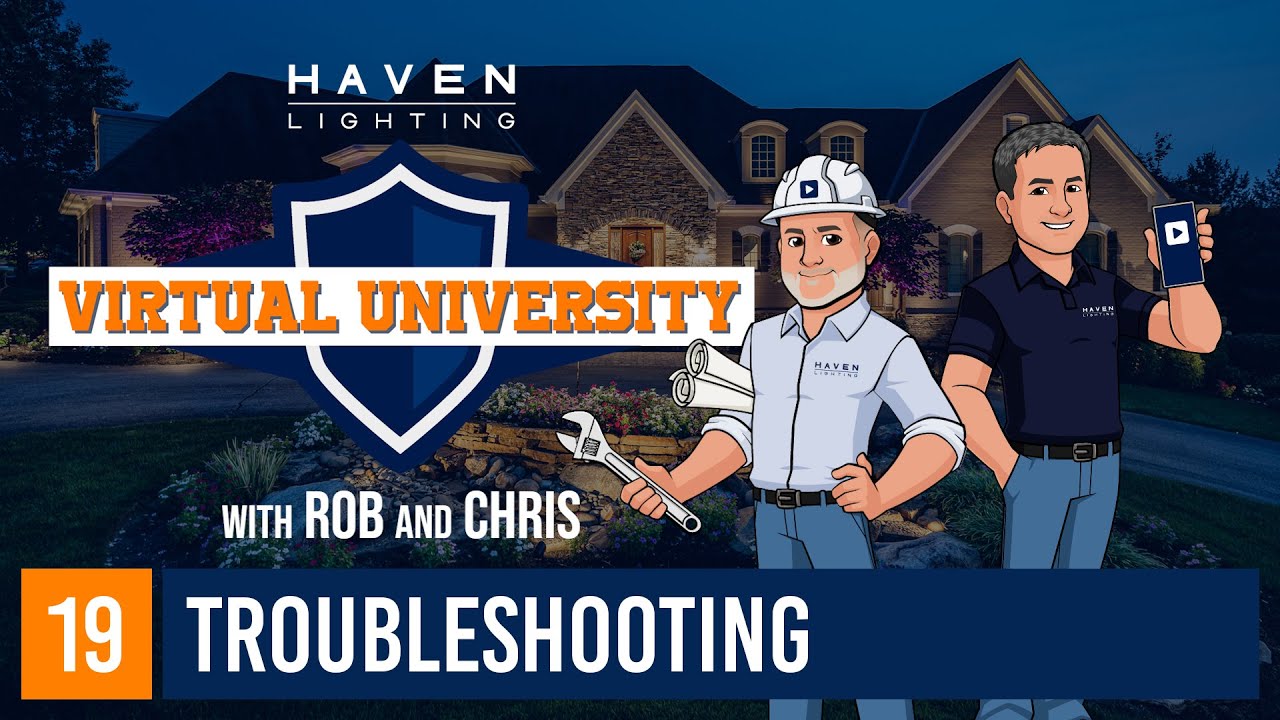
Troubleshooting
Haven Virtual University | 19

Up Lights
Haven Virtual University | 20

Logger
Haven Virtual University | 21

Creating Light Shows
Haven Virtual University | 22
Basic App Functions

Reset Your Password in the Haven Lighting App
Need to reset your Haven Lighting app password? Whether you're logged in or logged out, this quick guide walks you through both methods so you can regain access to your account with ease.

How to Change Color with the Haven App
In this video, we look at how to change the colors of your 9 Series and 9 Series Pro lighting system. It couldn't be easier to control your lights as a whole system, or individually!

Connecting your Haven Lighting system to Wi-Fi using iPhone/iOS
In this video, we show you how to connect your Haven Lighting controller to your home's wi-fi network using an iOS device (ie: iPhone or iPad).
X Series - How To: How to Reset Wifi Network on X Series Controller
Having trouble getting your X Series Controller online? Don’t worry—we’ll walk you through the quick and easy reset process so you can add your device and get back to enjoying your Haven Lighting system.

How to Add User and Transfer Ownership Using the Haven App
You may only need to use these features once. You may use them on a weekly basis. Either way, this video will guide you through adding new users to your Haven system.

How to Pair Wireless Wall Switches with Haven App
You'll need to pair these new switches to Haven’s Duo and Mini controllers using the Haven Lighting app. Here's how!

Game On! | Game Day Technology
Today we talk about Game Day! Game Day is a really cool way to celebrate with your favorite pro and college teams! Baseball, Basketball, Football, and Hockey! Game on!
Want us to do the installation?
Are you wanting to reduce your to-do list by letting us to take care of everything including installation and programming for you? Consider it done!

Full Color | X Series
Roofline Lighting
Use this text to share information about your brand with your customers. Describe a product, share announcements, or welcome customers to your store.
Learn more
Full Color | 9 Series & 9 Series Pro
Landscape Lighting
By incorporating Haven's energy-efficient, programmable lighting, you can highlight architectural features, improve safety, and create a welcoming atmosphere.
Learn more
Full Color | Q Series
Backyard Lighting
Create the ideal gathering place for friends and family. Be the reason the kids come back! Haven helps you create the perfect backyard getaway!
Learn more